You can expose PL/SQL stored procedures as Webservice via JDeveloper(which wraps the PL/SQL code into Java wrapper), and you can deploy it into weblogic server.
1. Open JDev 11g and create a database connection to HR schema(a sample schema that contains the PL/SQL procedure).
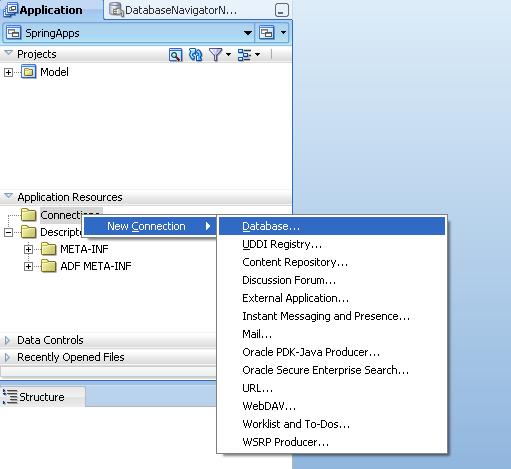
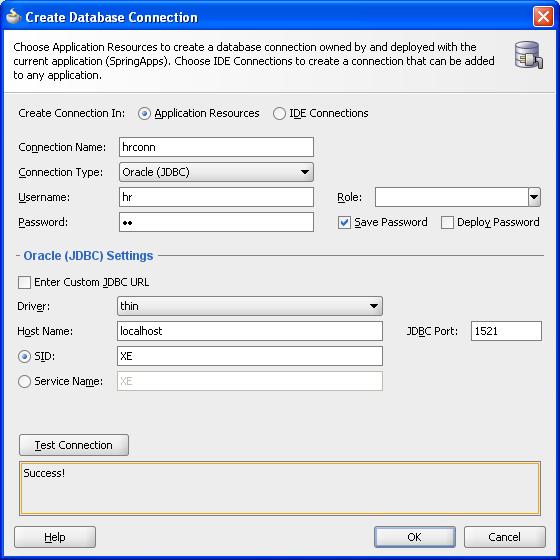
2. Create a generic application PL_SQL_WS and project name GetEmployee.
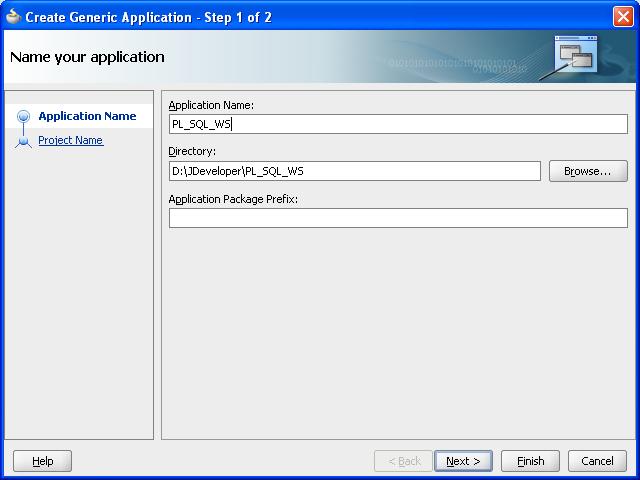
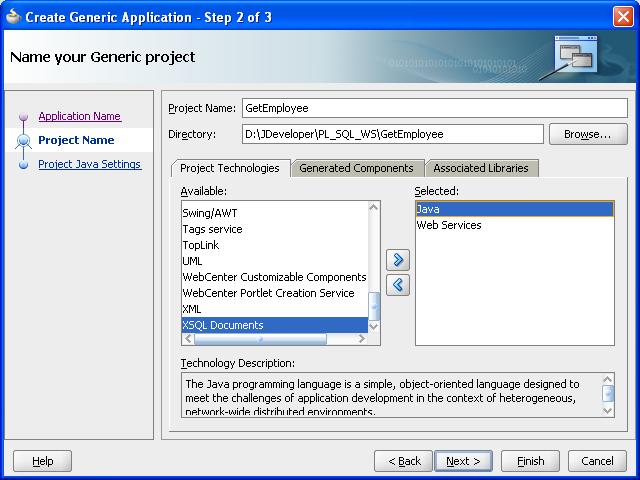
3. From the database connnection navigator right click the PL/SQL package and publish as webservice. Click next and accept the default

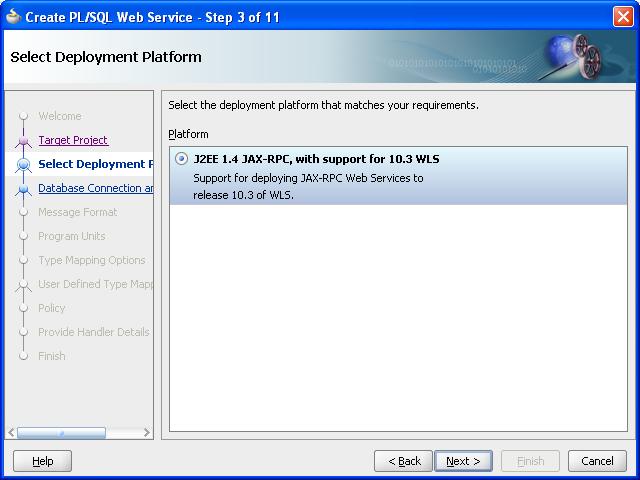
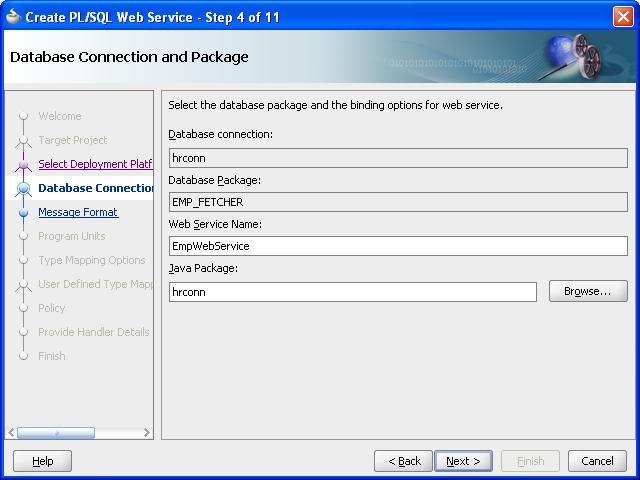
4. Accpet the default and start once finished start the Weblogic Server, here im using the embedded weblogic server in the JDeveloper 11g.
5. Login into Weblogic console and create a datasource connection.
Name – hrconnDS
JNDI Name – jdbc/hrconnDS
Donforget to DS suffix.
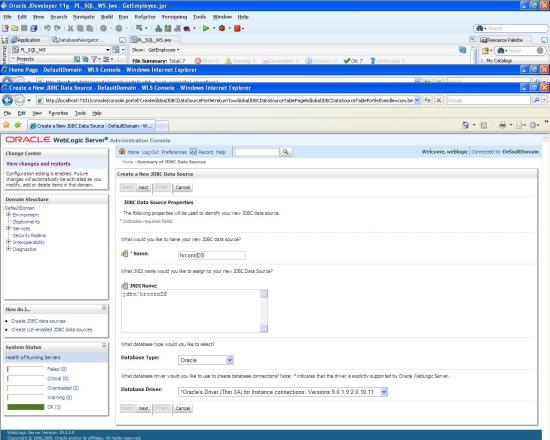
6. Deploy the application to the Weblogic Server from JDeveloper11g.
7. Test the Webservice from Weblogic console, through the Weblogic test client.
Share this content:
Comments are closed